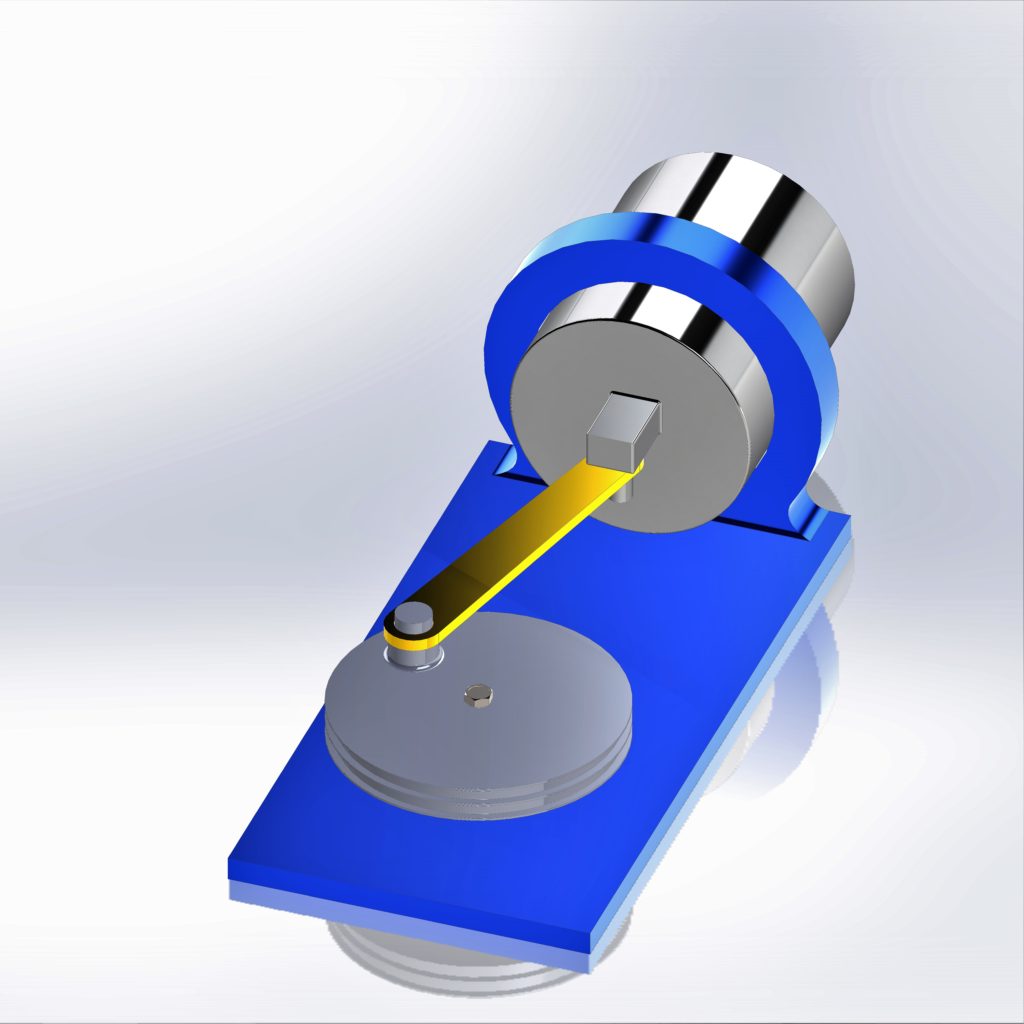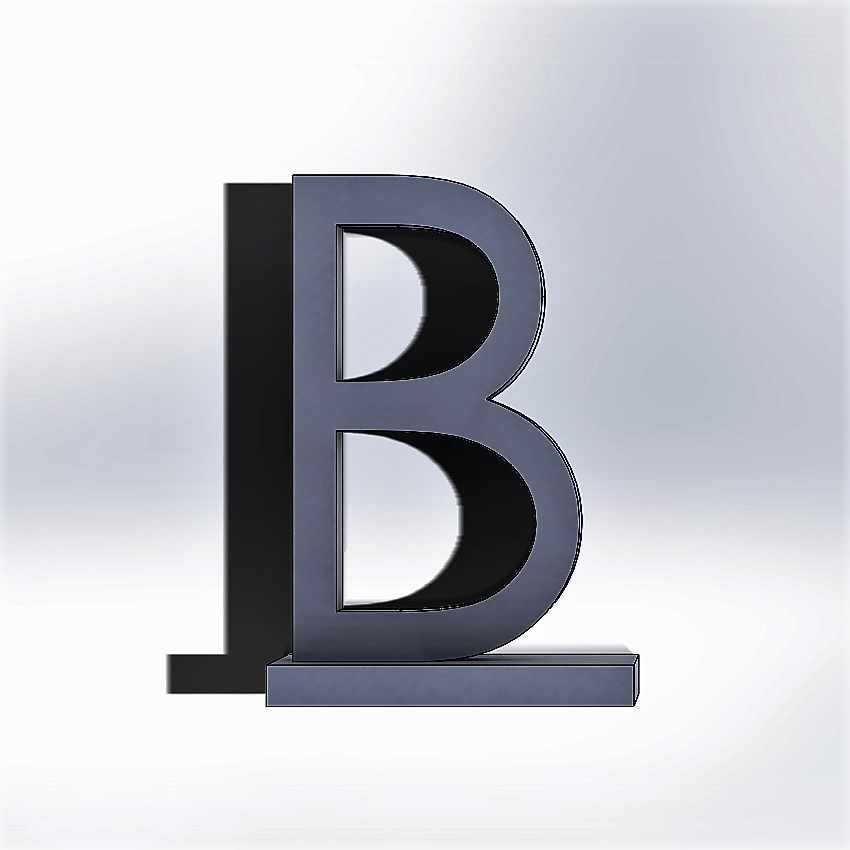Extracurricular
Outside of the standard learning activities, I learned extra skills during my first year at Industrial Design. On this page, I will talk about the activities I did and the skills I gathered from doing these activities.
Laser cutting and Illustrator
From the moment I learned that there is a laser cutter on the university, I’ve been wanting to develop the skill of using it. Laser cutting parts of your prototype can be very valuable, because the laser cutter is very precise and can do things that are hard to do using other tools, like engraving, for instance. Because my Project 1 group already had a very skilled laser cutter, I was not needed to produce something laser cut during the Project.
I figured to develop these skills outside of the regular learning activities, by making a box with an engravement on it. The purpose of this box was to look pretty and hold sugar bags because it is our one-year-relation present for my coffee-loving girlfriend. After making a vague design, I asked my Project mate for the general setup of the Adobe Illustrator file the laser cutter needs to work.
I learned that I need to vectorize the logo I want to use, and expand my text. The color of the lines determines whether you cut or engrave with the laser cutter. I also learned that you reserve the laser cutter per 30 minutes at Vertigo and how to do this. I think that being able to laser cut will help me creating precise prototypes to communicate my idea easier in the future.
For the logo I used to make the Sugar Bag box for my girlfriend, I need to credit the owner of the original logo:
Penguin Random House LLC. 2019. Random House Logo. Retrieved from:http://www.randomhousebooks.com/

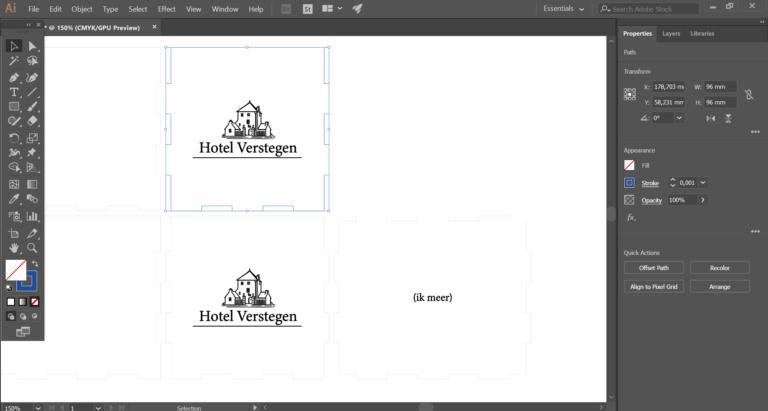
Thumbnail Design Photoshop

Thumbnail designed by me in Adobe Photoshop
This year, I wanted to get some basic photoshop skills like working with layers, adding text and changing the colors of photos. Achieving this basic knowledge, was very well combinable with making a new thumbnail design for a YouTube channel a friend of mine and I own.
To get to this goal, I took two steps: I started off with following the Photoshop workshop created by Lucid, and then started making my own thumbnail design. I realised how easy it was to create and edit photos in Photoshop. My main learning point from this, is that you must use layers and that you should not feel intimidated to use Adobe programs.
3D Printing and SolidWorks modeling
Learning to 3D print and make models in Solidworks feels very important for me because of two reasons. I firstly think that having this knowledge will really help me creating prototypes. Next to that, I also think that having this knowledge makes me a lot more valuable as a designer.
I started by developing this knowledge working on a model with my brother (who is an engineer) on a model for Project 1. I was very impressed by his skills, so currently, I am even more motivated to make objects in Solidworks myself. That is why I decided to make a badge for the fender of my moped shaped like a letter B and then print this model. This is currently a work in progress, so I will keep you posted on this page.